Photo Tips
How to provide a great reference photo
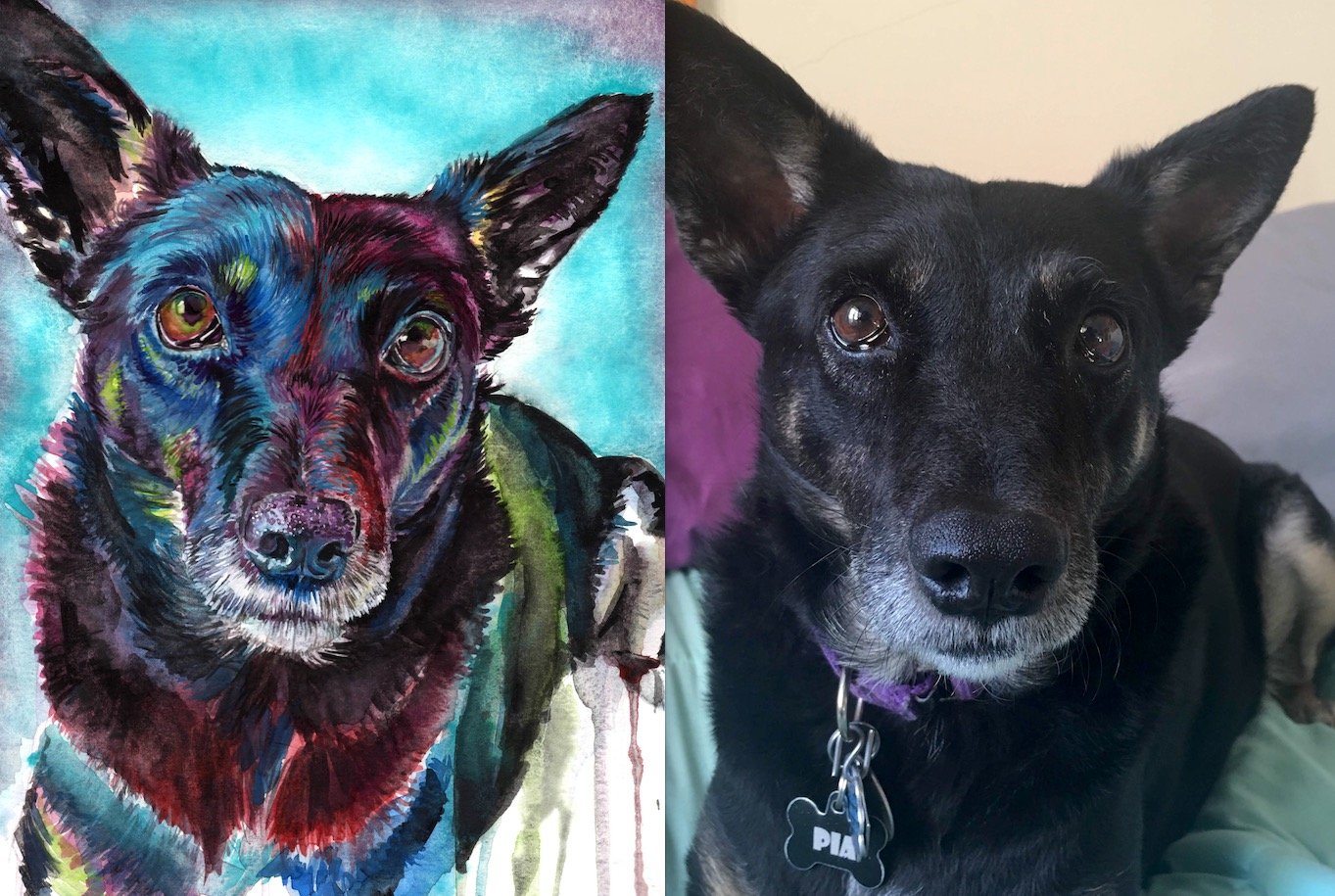
Detail: Direction of fur and shapes within and around the eyes should be visible
Lighting: Photos that are too light or too dark obscure details
This makes it hard to see the uniqueness of your pet’s face and coat
A good photo has a range of light and dark and sharpness in the features.
TIP- Natural lighting or a well lit room leads to the best results.
Focus: your pet should be crisp, clear, and in focus
Closeness: if the animal is too far away, I will have to crop in significantly, losing detail
For best results, have the subject take up the majority of the frame with a little bit of space around the sides.
If you are ordering a face and neck portrait, focus on the head in the frame. For full body, step back a bit.
Positioning: the body should be in a natural position to the side of or underneath the head
For best results, take photo at eye level or slightly above.
Pictures taken from directly above are useable but can sometimes be awkward.
Group photos: if
you can’t get a good group photo, don’t worry!
Send me your best photo of each pet and I will composite them together.
If the animals are drastically different sizes, you may want to send me an additional photo of them together so I can get the scale right.
Limited Photo Options: I
understand if you are trying to surprise a loved one with a portrait, or if your pet is deceased, you may have limited options for your reference photo.
I will do my best to provide the highest quality product no matter what photo you send
Tips for sending photos: send
original full resolution photos, not screenshots.
The bigger the file the better.
If you’re having trouble sending the photos via email as an attachment, the file may be too large. Try sending them via google drive links (gmail will do this automatically for you) or use the website wetransfer, it’s free and easy to use with no sign up required.
If emailing from an iphone, click “Actual Size”
Have more photo questions? Email hillaryfaberart@gmail.com








